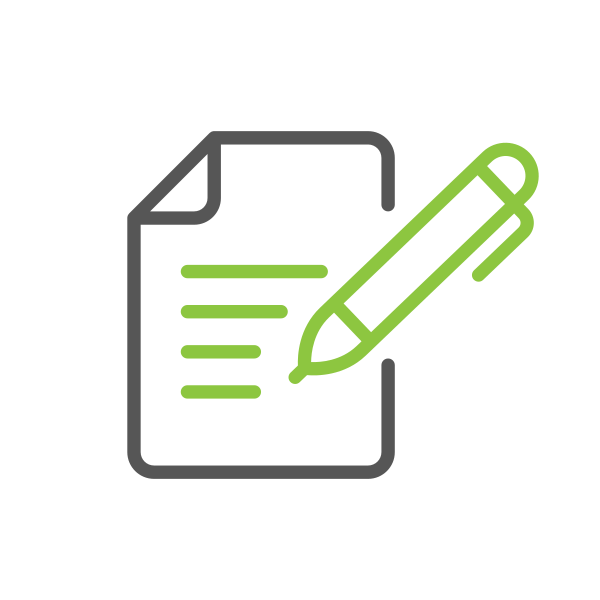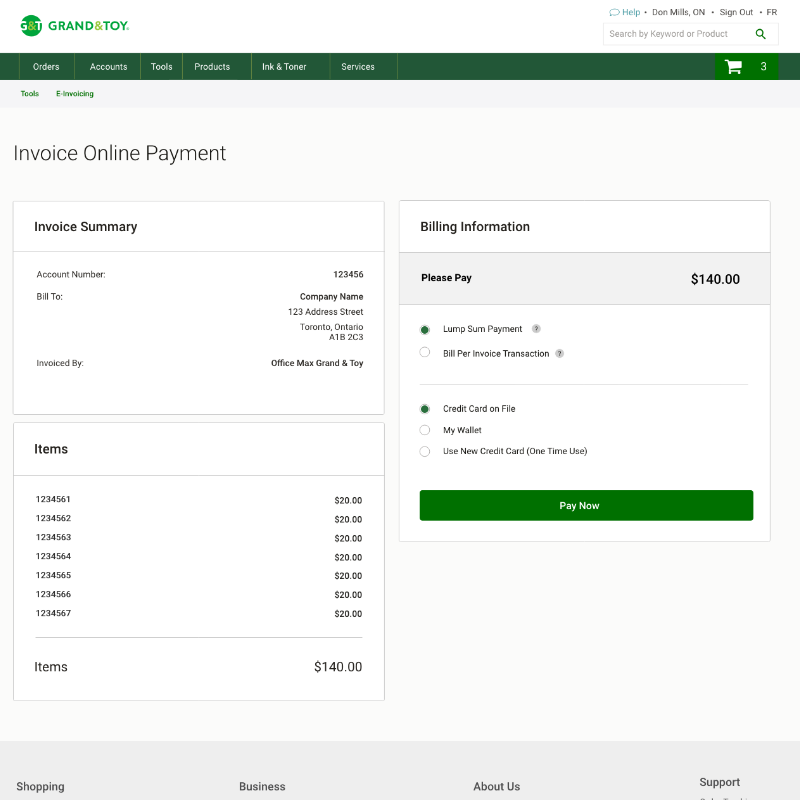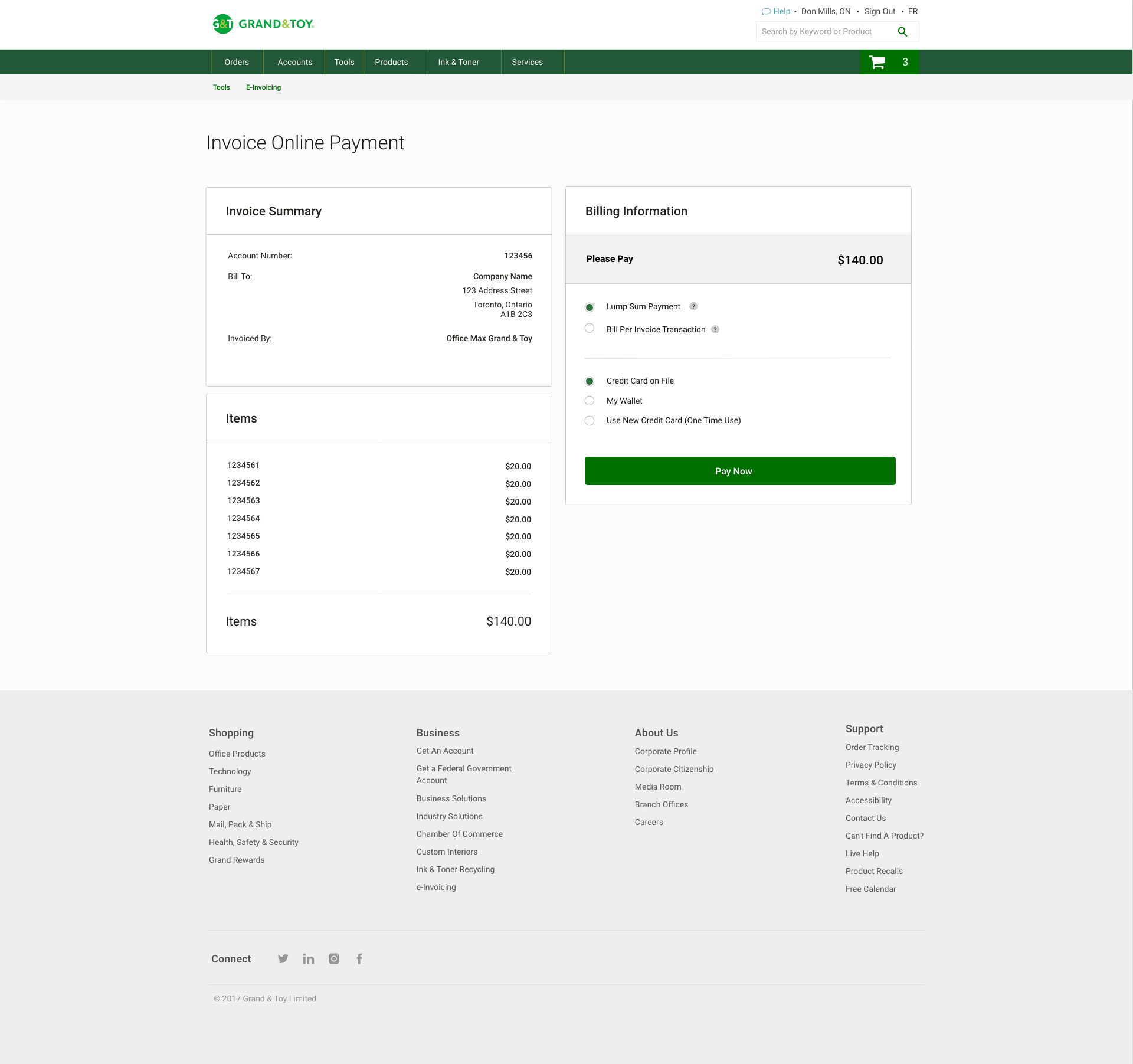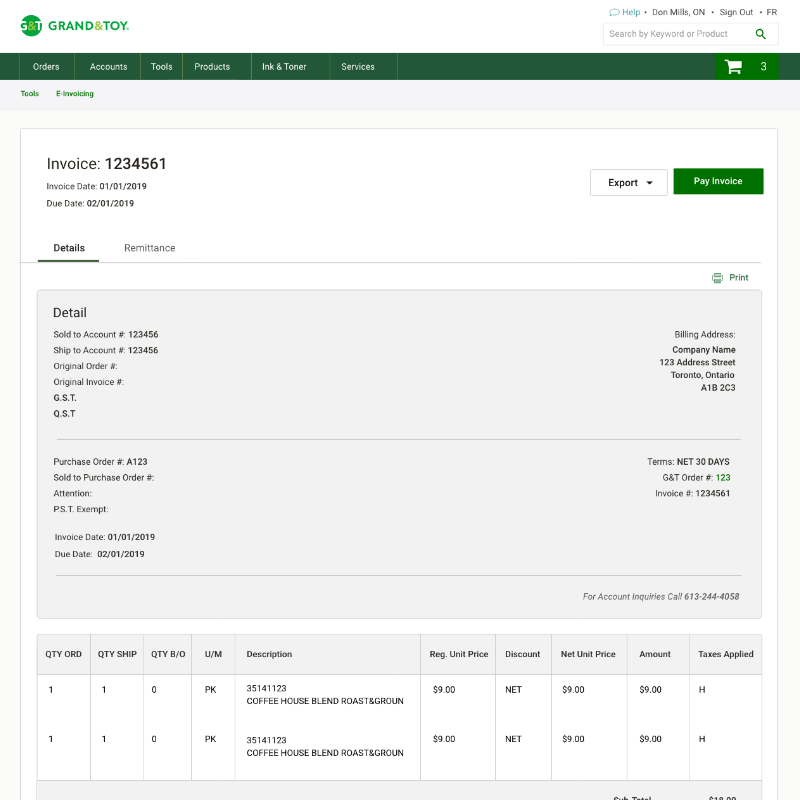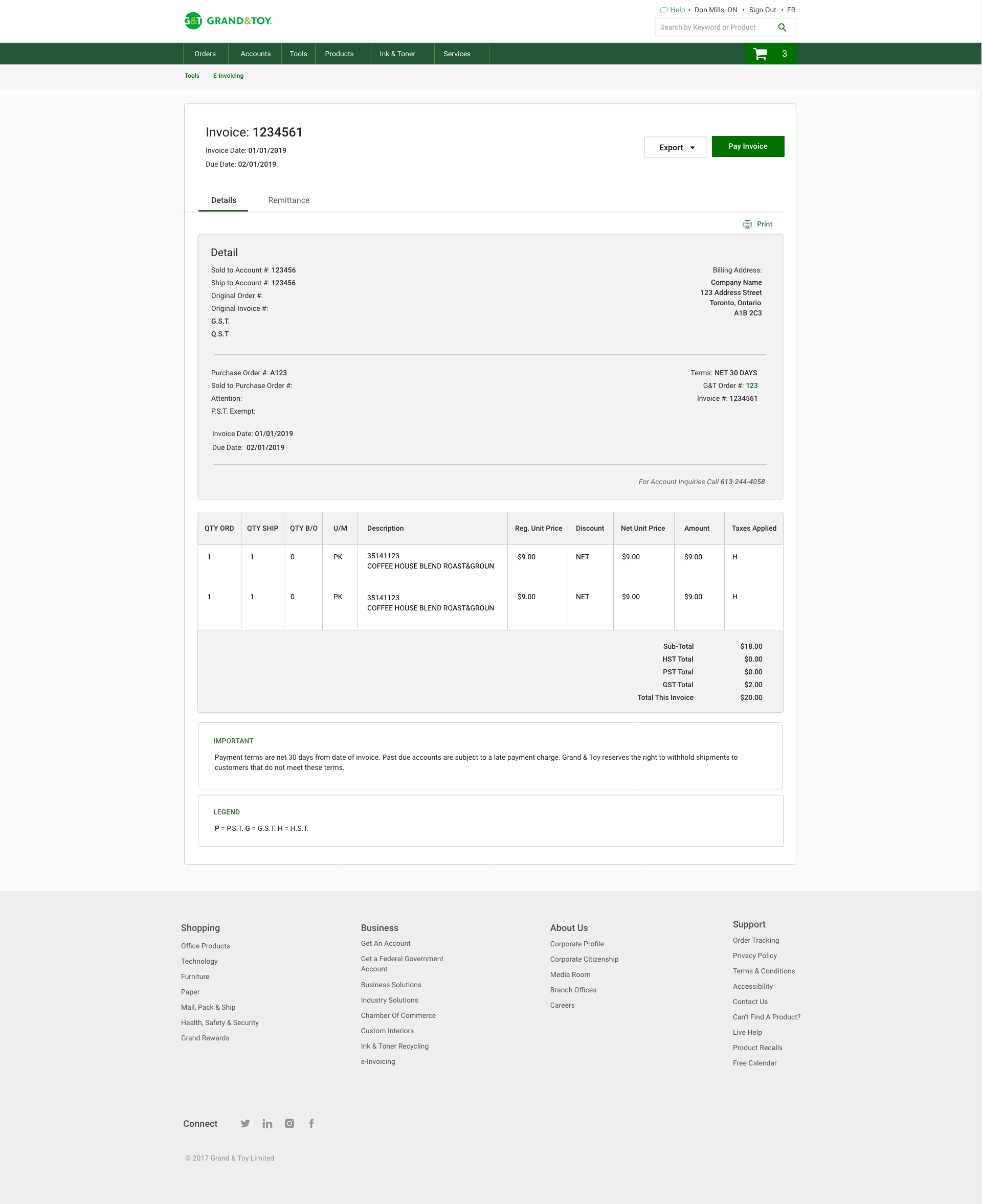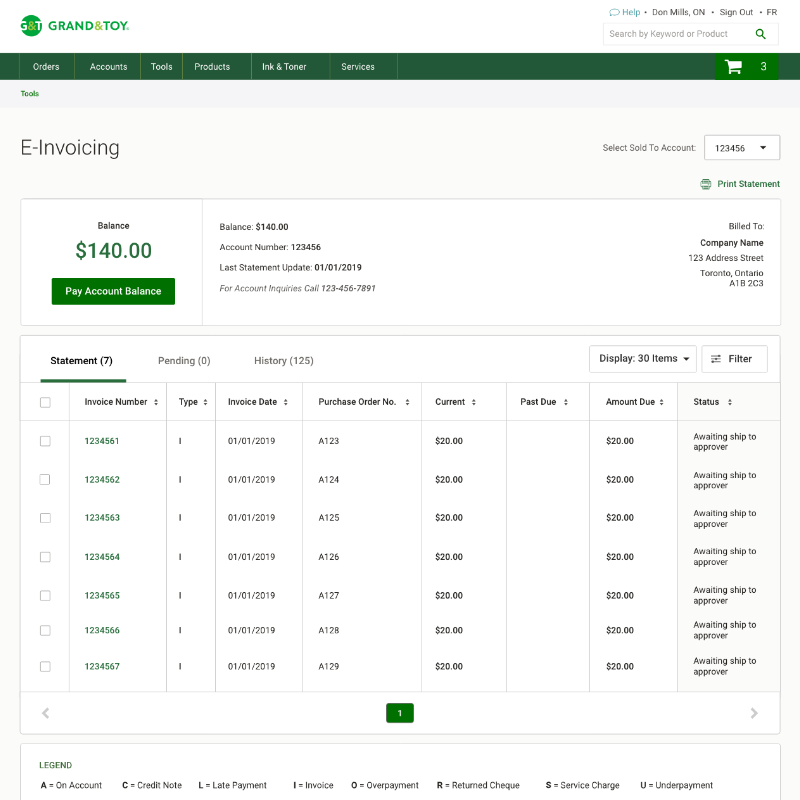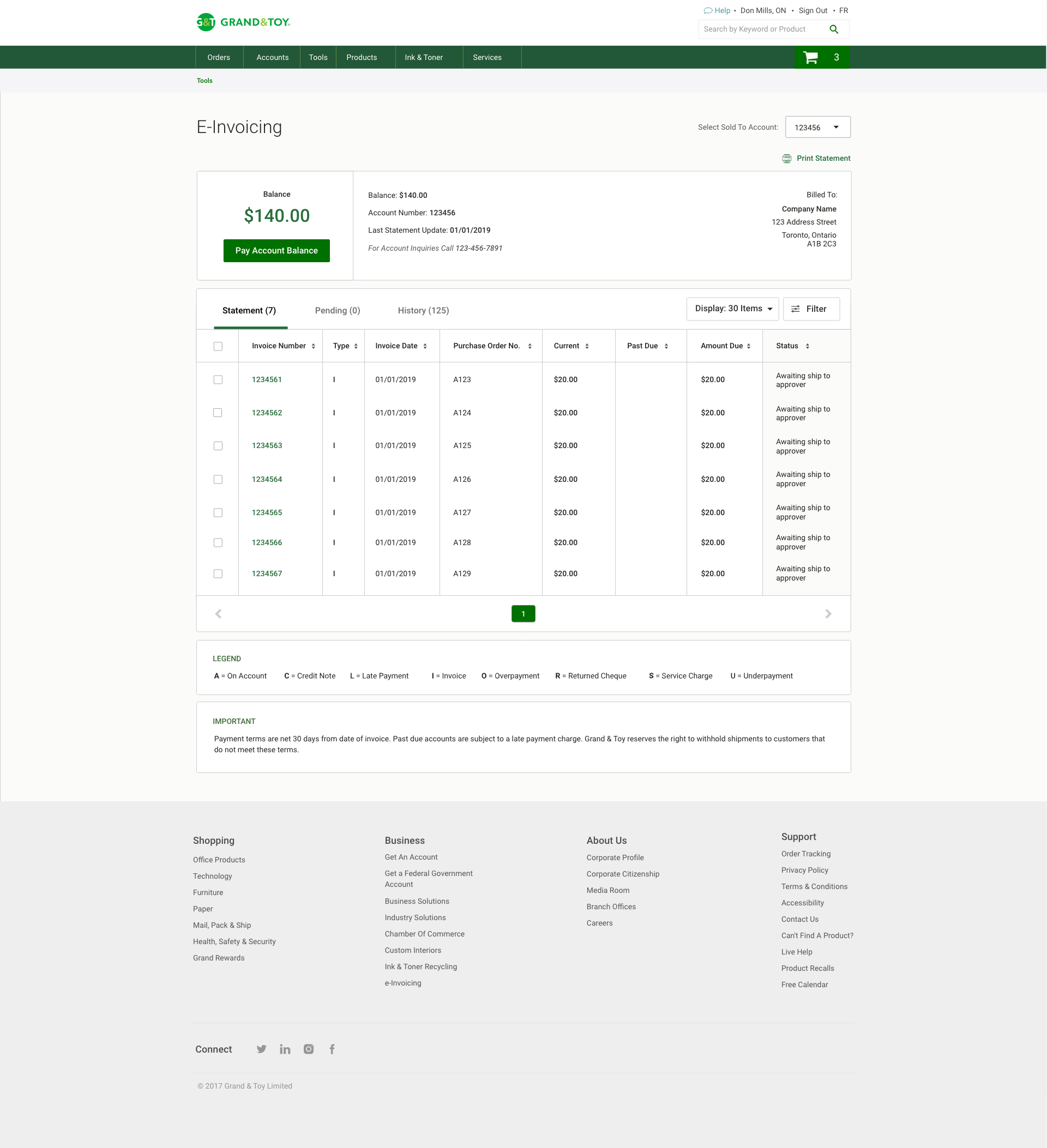Grand & Toy e-Invoicing
Switch to e-Invoicing. It's the simple and smart way to manage your invoices online, and make a positive impact on the environment.
To enroll, please contact Customer Service or your dedicated Sales Representative
What's New?
We've improved the whole e-Invoicing process to make your overall experience simpler and easier.
Our system has been updated with robust capabilities, so you can do much more.
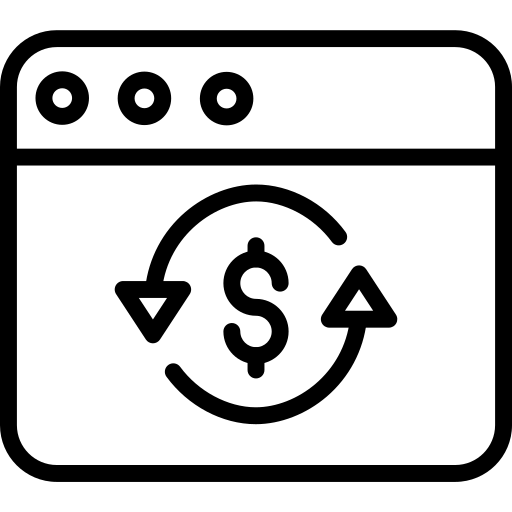
Online Payment
Our new streamlined self-serve platform lets you pay e-Invoices online with your credit card.
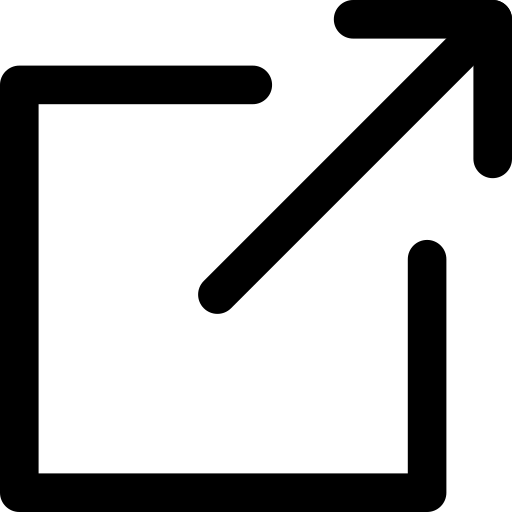
Batch Export
View and print invoices and statements in both summary or detailed invoice information in PDF, tab or comma delimited formats.
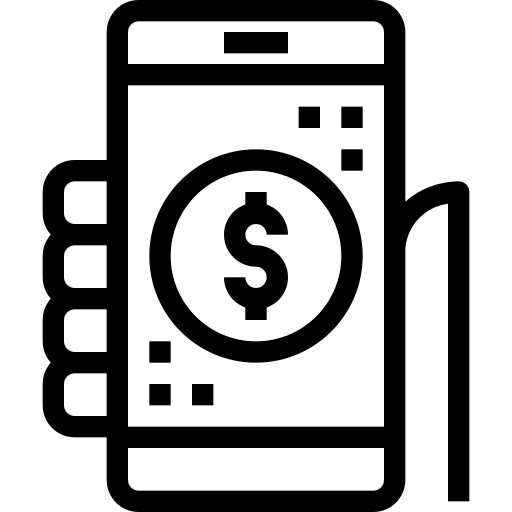
Now Mobile Friendly
Pay your invoices on the go on your laptop, tablet or phone.
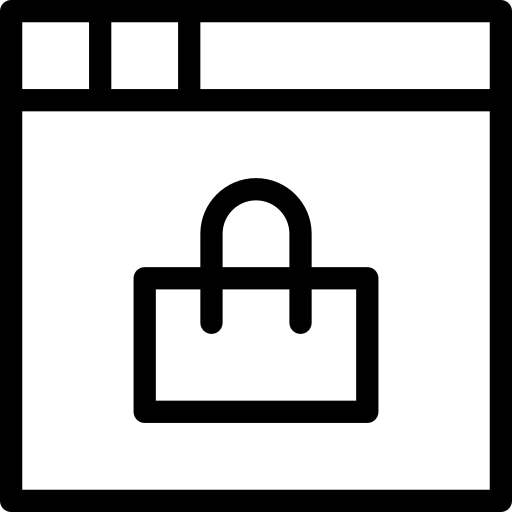
Plus Much More!
Pay one or multiple invoices at the same time (total amount or by separate transaction), obtain proof of delivery for your orders, and set up online approval within your organization.
Click images to view larger
How does e-Invoicing benefit me?
Our web-based invoicing solution enables our customers to streamline their invoicing process in order to:
- Reduce costs
- Eliminate errors
- Increase visibility
- Strengthen internal controls
- Improve service levels
- Reduce paper waste
- Reduce invoice processing time
Plus, Grand & Toy's e-Invoicing solution also allows you to:
- Manage, approve and review all of your invoices online
- Maintain a detailed and accurate order history
- Adapt e-Invoice data to the electronic system already established within your accounts payable department
FAQ's
Paperless Billing
Do I have to sign into grandandtoy.com to see my invoices?
No, a PDF copy of your invoice will be emailed to the accounts payable contact set up on your account.
When our account is switched over to paperless billing, will we continue to get a paper invoice?
Once your account is converted to online billing, we will no longer send out paper invoices.
How can I get a paper copy of my invoice?
All invoices can be downloaded and printed by signing into your account at grandandtoy.com.
How will I know if there is an outstanding amount on my account?
You will automatically receive a statement when an invoice is due. Alternatively, you can set up your account to receive a PDF statement on the 1st of each month. For further assistance, call our Customer Services Centre at 1-866-391-8111 or contact your dedicated Account Manager (if applicable).
How can I change my email address?
You can update your email address and contact details online under the `Edit Profile' tab, or send the changes (along with your account number) to apcontactchanges@grandandtoy.com .This will ensure you continue to receive email notifications each month.
Do I have to sign into grandandtoy.com to see my invoices?What should I do if I don't receive my invoices or statements?
First, check your junk mail folder. If your email notification is there, please add customerbilling@grandandtoy.com to your safe recipients list. If it's not there, sign into your online account to check the accounts payable contact email address is correct. For further assistance call our Customer Services Centre at 1-866-391-8111.
Have changes been made to the layout of our invoices?
Our e-invoices will look the same as the paper copy.
When will I receive my first electronic bill?
We have already started converting accounts to electronic billing and this process will be complete early 2019. If you have not received your first electronic bill by March, you can call our Customer Services Centre at 1-866-391-8111.
How often will I receive a bill?
You will receive an email with each order/invoice that is billed to your account. If you are on consolidation billing, the email will be sent to you based on your billing cycle.
E-Invoicing Specific
How do I know what my available balance is?
You can set up your account to receive monthly PDF statements that will be emailed on the 1st of each month or log in to your account to view your balance. Otherwise, a statement will be emailed only when invoices are due. For further assistance you can call our Customer Services Centre at 1-866-391-8111 or contact your dedicated Account Manager (if applicable).
What happens if I want to view my invoices online but do not want to pay online?
You can choose to pay your invoices by cheque or by any other method of payment your company prefers. This does not affect your option to view your invoices online. Please be advised that your statement of account will be updated upon receipt of payment, and that your preferred payment method may affect the time it takes for this information to be reflected.
How often will my statement of account be updated?
Your statement of account is updated daily. Log in at any time to view the current details on your account.
Is there a charge to use this service?
No, we are pleased to be able to offer this e-business service to our valuable customersat no cost.
Is there a way to search for a specific invoice on my statement of account?
There are various sort options available to help you search for a specific invoice, including sort by invoice number.
Is it possible to view invoice details from the statement of account?
Yes. To view invoice details select the invoice and click to view.
How long does an invoice remain on the account?
nvoice history remains on the account for 18 months.
Can I export my invoices?
Yes, export options are available and include both summary or detailed invoice information in PDF, tab delimited or comma delimited formats.
Online Payments
I paid an invoice but now it says Pending, why?
`Pending simply means your payment has been submitted but has not cleared our accounts receivable system yet. Once payment has cleared it will move from the `Pending' tab to the `History' tab.
Can I use credit notes or overpayments to pay an invoice?
Yes, provided that the credit or overpayment is used to pay an open invoice that is higher than the credit amount. At this time, we are unable to apply a credit to your credit card. Deposits, particularly for custom furniture orders, are not available to apply as payment at any time.
Can I make a partial payment?
No, invoices must be paid in full.
Can I pay multiple invoices at once?
Yes, our multi-select function allows you to pay one or more invoices at the same time or pay the total account balance. You can also choose to see a single charge (lump sum) or individual charges (bill per invoice transaction) on your credit card statement.
I received a Payment has Failed message. Why?
If you see this message, it means your transaction has been declined. You can call your card issuer to find out why. In the meantime, your invoice will be returned to your `Statement' tab for payment with another card, or at another time.
I submitted a payment and some of my invoices display `Success', while others display `Failed', why?
If you see this message, it means some of your transactions have been declined while some have been accepted. This can happen when you pay multiple invoices as `Bill per Transaction`. We recommend you contact your card issuer to find out why a transaction was declined. In the meantime, your invoice will be returned to your `Statement` tab for payment with another card, or at another time.
Invoices that are `successful` are paid and will be posted to your credit card statement.
I tried to pay an invoice but received an `Item cannot be processed for payment at this time` message, why?
When you select an invoice for payment, we check our system to make sure it has not already been paid. If you receive this message, it is because our system indicates that a payment has been made and blocks `double payment` on the account.If this invoice has been paid, it will be moved to the `History` tab once it has cleared our system. If it hasn't, you can contact our Customer Service department for moreassistance.
I submitted a payment and I see a `Payment Processing` message. Does this mean my payment failed? Do I need to resubmit my payment?
No, a `Payment Processing` message simply means our system has gone offline for maintenance, or communication with our payment processing partner has been delayed.
Payment requests are securely stored, and you will receive an email confirmation on completion of your payment. If a transaction fails, we will notify you by email and on your `Statement` tab when you next sign-in.