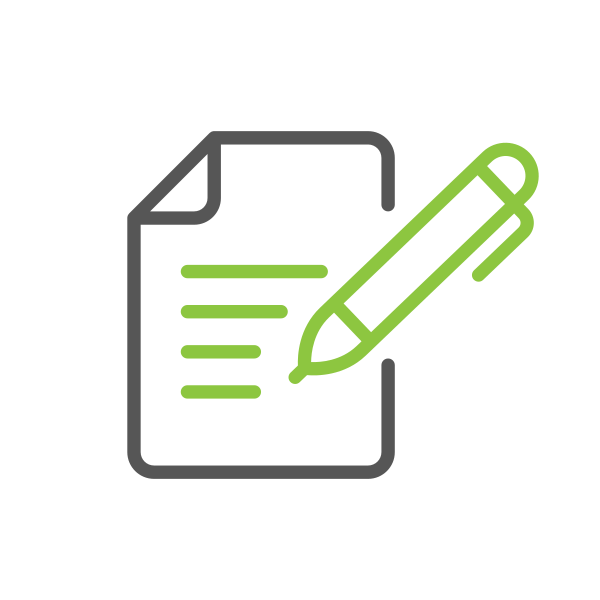How to Prepare your Business to Work from Home
In a time where more and more businesses allow and encourage their employees to work from home, especially during cold and flu season, it's important to understand how to educate employees and provide them with the right solutions to work safely and productively from their home.
Create a Work from Home Plan
Fighting cold and flu in the workplace is something most companies have already experienced. During this time, more and more companies are encouraging employees to work from home. To ensure employees can successfully work remotely, it's important to create a work from home plan, so everyone is on the same page.
In your work from home plan you need to determine the following:
- Is it possible for my whole workforce to work from home?
- What will be the work from home policy?
- How will remote workers communicate?
Educating Employees
Once your work from home plan is complete make sure to educate and communicate it to your employees to avoid any future confusion.
It's also important to educate employees on how to help prevent the spread of viruses in the workplace. Make sure to teach your employees about the importance of practicing hand hygiene and using disinfecting wipes & cleaners correctly to help avoid the spread of germs. Make sure to communicate the importance of practicing this both in the office and when working from home.
Prepare Employees
Now that your employees are educated about the company's work from home plan, you will need to ensure that they are prepared to work from home at a moment's notice. This means having the proper technology in place.
- Provide employees with a laptop so they can work from home. You may also want to consider loaning out extra monitors, keyboards & mice, and headsets & headphones to help employees create an ergonomic working environment in their home so they can stay productive.
- Make sure you have enough VPN licenses as well as enough bandwidth for access.
- Remind employees to forward their office phones to their cell phone or use a softphone application on the laptop
- Encourage the use of video conferencing for a more personalized experience during meetings.
- Have a cloud-based chat system or task management software in place to allow for remote collaboration.
- Make sure all remote work setups meet your company's IT security protocols. For example, do not allow the use of personal computers.
Solutions to empower your employees to work from home
Once your employees have the proper technology in place to ensure that they can work and collaborate effectively, you will need to consider other solutions and equipment to ensure employees can work productively without becoming frustrated.
- Workspace: Encourage employees to have a dedicated workspace in their home away from family and other distractions. Help them stay productive by providing them with the right office equipment. Consider ordering and loaning employees fully assembled ergonomic chairs, and sit-stand workstations. This will provide them with the ability to create a comfortable, ergonomic workstation in their own home.
- Printing: If printing is required to do a job, make sure to supply printers and paper to employees' homes.
- Streaming communications: Working from home does not stop virtual meetings and collaboration. So it is important employees are supplies with the right tools including microphones and webcams to seamlessly facilitate these interactions.
- Tech services and monitoring: Employees encounter technology problems in the office, so they will be bound to encounter similar problems outside the office. Make sure that employees have access to technical assistance at a moment notice so that any problems that arise can be solved quickly and without frustration.
How to Get Started?
Investing in remote work and collaboration tools makes sense for businesses. But getting started and equipping your employees with the right tools can be a challenge. Luckily, at Grand & Toy, we're here to help. We have technology solutions advisors ready to help you get the right information. You can contact them at technology@grandandtoy.com or call 1-866-391-8111 and choose option 3, then option 2. For all other inquiries feel free to click here and fill out your information so we can help you get started.
Visit our blog homepage for more information.