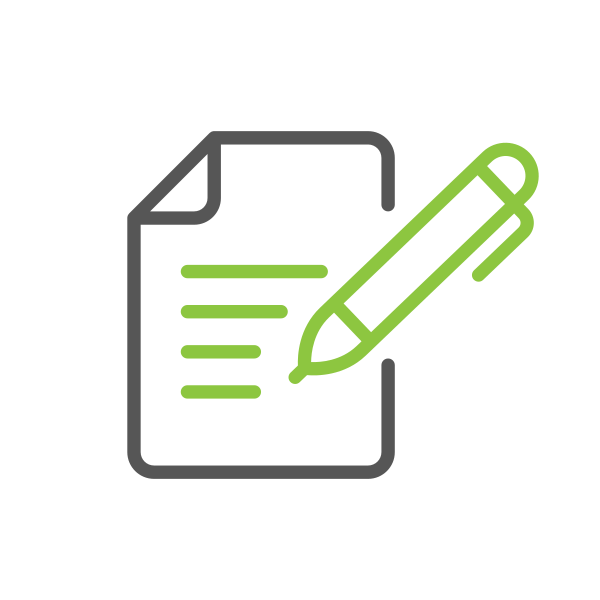How to Buy a Laptop For Your Business
When you own a business, one of the most important purchases that you will make is buying a laptop for you and your employees. Whether you are a new small business or an established business hiring a new employee, you will face the challenge of having to purchase a new business laptop. With many options on the market, it can be difficult to know which one to choose.
As you probably know, laptops are computers that offer the ability of mobility while still having enough power to run the programs you need for business success. When it comes to choosing a laptop for your business, it’s important to remember that there is no “one size fits all.” A laptop that is good for you and your job function, may not be right for your other employees. So, how do you know which laptop is the right fit? Let’s have a look below.
The Travellers
We know that laptops are portable, but they do not all offer the same ease in portability. Laptops can range 1lb to 10 lbs or higher in weight! The lighter it is, the easier it is to bring around with you.
An employee who would benefit from an ultra-light and ultra-portable laptop is someone who has a role in outside sales or someone on your team who travels often. You may even want to consider a 2-in-1 laptop like the MS Pro for your travelling employees. What is a 2-in-1 laptop? It is a touch screen convertible laptop (that can also function as a tablet) that comes with a keyboard of some sort. The benefit of it is that you can switch between using it as a laptop or folding it into tablet form.
So, what should you look for in an ultra-portable laptop? We suggest that you consider the screen size. A laptop that has a screen size of 11-12 inches or 13-14 inches tends to be lighter than those with screen sizes of larger stature. This combination tends to make it easier for your employees to fit their laptops in their bags for on the go travel, while barley feeling the added weight.
Lastly, you need to consider the battery life of a laptop for your travelling employees. They should be provided with laptops that will be able to have a long battery life to support their intended scope of use throughout the day, as they may not have a chance to charge it in between uses.
The Creatives
From your graphic designers to your video editors and more, the creative people on your team will need to have a laptop that is powerful enough to support all the applications that they need to quickly and successfully complete their day-to-day work. Therefore, they will need top specifications (specs) to be successful.
These specs include a core processor unit (CPU), random access memory (RAM) and a graphics card. One benefit of supplying the creative team with laptops that have strong CPU, RAM and a graphics card is that it can reduce a job that normally takes 3 minutes of render time and turn it into 30 seconds. But what are these specs?
- The CPU acts as the brain. It determines how many programs can run at the same time and how fast the laptop can be. A laptop for a creative team member should have a powerful processor, preferably a 16-32 core processor.
- The RAM represents short-term memory. It holds the data that applications need to run. The more RAM a laptop has, the more applications it can handle at once. With people on the creative team normally working with multiple programs at once, they should be supplied with a laptop that has at least 32 GB of RAM, as it will create a faster, more productive experience.
- The graphic card is a mix of RAM and CPU aimed specifically at rendering images. While these cards can be added to a computer later or upgraded as needed, not every laptop has the capability to have one. So, make sure to supply your creative team with laptops that have this ability.
Another consideration you should have for the creative team is the laptop screen. Having a bigger screen can come in handy, as “the creatives” will be able to see the screen more clearly, this is important as their work tends to be very detailed oriented. Speaking of which, the screens should have high-resolution to show excellent colour accuracy, as this directly impacts the quality of their work.
While we focused on the creative side, depending on your business you may have other specialty roles that will require a laptop to run multiple programs at once, if this is something you face it’s important to remember what we discussed above.
Employees Dealing with Secure Data
These employees will have different wants and needs than your creative team. Due to the nature of their work, these employees tend to want higher-end models. What does this mean? It means they want cutting edge features that include a sleek look, high performance and good portability. They may even want their laptop to have a touch screen function. Touch screen laptops provide the benefit of more easily navigating between applications, as you no longer have to reach for the mouse or use the touchpad. The pros it brings forth include convenience, versatility, ease of use and speed.
These types of employees will also want a high level of screen protection, especially if they work in an open environment. Screen protection can come built into the laptop, this can be seen with HP who use a technology called HP Sureview, which is a built-in screen privacy feature within the laptop.
Since many different types of employees may be dealing with secure data, you’ll probably encounter some of them always on the move, going from meeting to meeting, therefore durability can be an issue. With the laptops constantly being moved around, it increases the chances of drops, spills and environmental factors. In this case, you may want to look for a laptop that can withstand drops from several feet, come standard with stronger screens, provide dust, water, vibration, shock, altitude, and temperature protection - such as the Dell Latitude Rugged model
Final Thoughts
When it comes time to purchase a laptop, you may have a budget in mind. While a higher budget allows for more features such as a spill-proof keyboard, getting a laptop in your budget with the right specifications is possible.
When doing so, we suggest sticking to well-known brands as having reliability and post-sale support is very important in the business environment. We also recommend upgrading your warranty to at least 3 years with onsite service, if it does not come with it. If you need assistance selecting the right laptop for your business needs, feel free to reach out to Technology@Grandandtoy.com and a Technology Solutions Advisor will be happy to help!