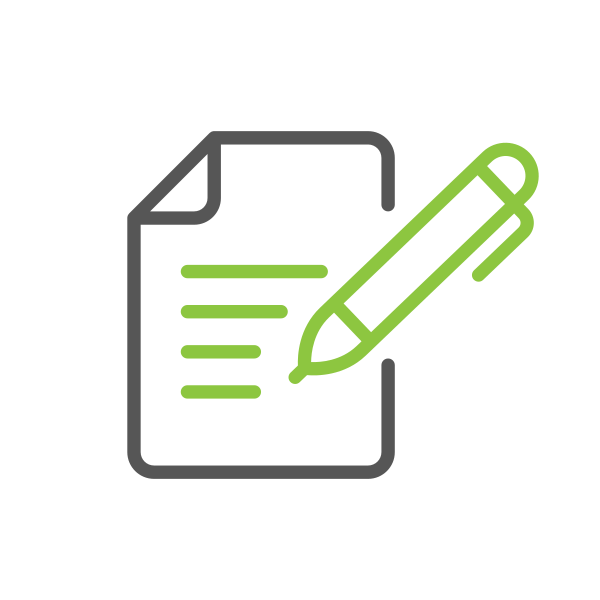How To Make Working From Home More Ergonomic
As the business landscape experiences unprecedented changes, many companies have closed their physical offices and told their employees to work from home. If this is your new `normal`, setting up your workspace ergonomically is a great way to start - it'll ensure you stay comfortable, productive and healthy.
Think about it, when you worked from the office, the business may have invested in ergonomics knowing that the right furniture and accessories are vital for a proficient work environment. But, now that your house is your everyday 9 to 5, it's time for you to consider creating an ergonomic home office too.
The Furniture
Chair
When it comes to working from home, we often tend to use furniture that we have around the house. But is the chair you're using ergonomic?
Well, for a chair to be ergonomic it must have the following requirements:
- Adjustable Seat Height
- Adjustable Seat Pan Depth
- Adjustable Backrest Height
- Ability to Swivel
- Adjustable Back Angle
- Adjustable Back Tilt
- Adjustable Armrests
- Lumbar Support
The reason why your chair needs to have the above is that a good ergonomic chair helps prevent back and neck pain. And for this to be achieved, the chair will need to have the ability to be properly adjusted to your body. So, if you're at home right now, sitting at your kitchen table working or sitting on your bed working from your laptop, you should consider investing in a new ergonomic chair.
Desk
Having a desk in your home office is an important part of getting your work done. So, if you already have a desk in your home office, this is a great start. But, is your desk ergonomic? Well, this depends. To discover if you're working at a desk that is ergonomic for you, you'll need to understand what the optimal height of the desk should be.
For a desk to be the right height you should be able to sit comfortably with the ability to move your elbows at a 90-degree angle (this means, it should be easy and comfortable to have both hands on the desk). The same statement stands if you happen to have a standing desk in your home office.
But what happens if your elbows are at more than a 90-degree angle? If this occurs, it means that the desk is too low for you. Therefore, you will need to adjust the desk a bit higher. If your desk is not adjustable, you may want to consider using a standing desk converter. This will allow you to make your work area at home adjustable and it will give you the ability to alternate between sitting and standing positions throughout the day. It's also important to keep in mind that if you have adjusted your desk to be higher, you will have to adjust your chair to be lower to ensure your elbows are at 90-degrees.
Now, let's look at what happens if your elbows are at less than a 90-degree angle. When this happens, it means that your desk is too high for you and will need to be lowered. If your desk is adjustable, this is an easy fix. But what if your desk is not adjustable? One solution is to cut down the legs. If this is impossible, you will need to replace your desk. We suggest investing in a sit stand desk because it will allow you to adjust your desk to the proper height and switch between standing and sitting positions in the home office. Remember to keep in mind that when you adjust the height of your desk to a lower position, you will need to use the height lever on your chair to raise the height of your chair. This will help your elbows maintain that needed 90-degree angle position that ensures you're sitting at your desk ergonomically.
Accessories
When you work in an office space, most of the time you equip yourself and your employees with ergonomic office equipment. This includes a monitor, a keyboard and a mouse. But what happens when you work from home?
A lot of times when people work from home, they tend to work from their laptop. While it's okay to use a laptop for a short amount of time, using one for a long time can create poor posture that leads to injuries. This is because the monitor, keyboard and mouse are too close together, so good posture cannot be achieved at the same time. Let's have a look at how the right accessories can help maintain good posture and create an ergonomic environment.
Extra Monitor and Laptop Stand
When we use a laptop for a long time we tend to look down at the screen, which causes back and neck pain. To avoid this from happening, we suggest that you invest in a monitor (and an adjustable monitor arm raiser) for your home office. This will help you look at the screen at the proper eye level, preventing you from having to look down. If you don't want to invest in a monitor, another solution is to buy a laptop stand to raise your laptop to the right eye level.
Wireless Keyboard & Mouse
As mentioned earlier, positioning your arms at a 90-degree angle is an important part of an ergonomic journey. When it comes to using the mouse and keyboard on a laptop, this can be difficult to achieve. If you're using an additional monitor, chances are your laptop will be to the side of you, making it difficult to get that angle. If you've simply decided to raise your laptop, you will face the same challenge. That's why we suggest investing in an additional keyboard and mouse for your home office - it will help you achieve that 90-degree angle so you can live an ergonomic lifestyle in your home office.
Staying Ergonomic in Your Home Office Starts With You
Ergonomics in the office is something that is commonly discussed, but a lot of the time we don't consider ergonomics at home. With many people now WFH for the foreseeable future, optimizing the ergonomics in this area of your workday has never been more important.