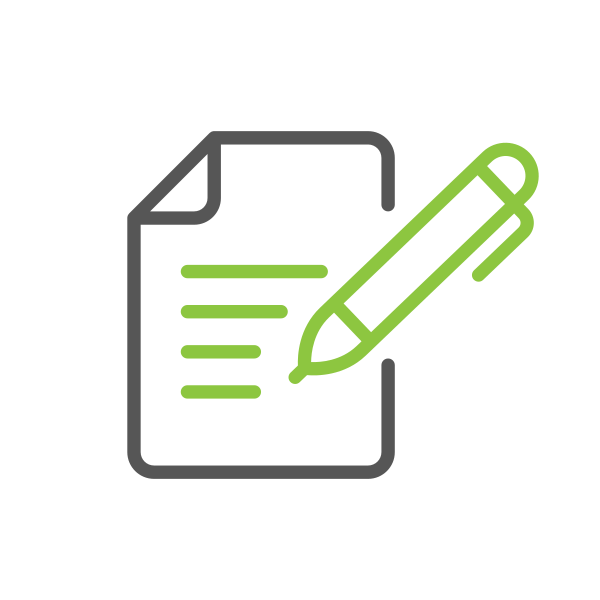While treating your home and workplace to a spring clean is an essential part of this season, giving your technology devices a refresh will give you faster, more efficient and more reliable digital capabilities. After all, from deadlines to the daily grind - you've got work (and play) to do!
Don't worry. You don't need to be a technology guru to give your devices a good polish. Follow these six simple steps to get your devices squeaky clean:
Clean Your Keyboard
Guess what - if you're like most users, your keyboard hasn't been cleaned in a while, which means it's probably covered in more harmful bacteria than you would ever want to know. Yikes! Here's what you need to do: shut down your device, unplug your keyboard and mouse and wipe them down with disinfectant alcohol wipes. For a thorough clean (which we recommend), use a compressed air duster between your keys beforehand.
Scrub Your Screen
The light from your devices screens will prevent you from getting the full view of all the grime accumulating on the surface. Power down your display however, and you'll find yourself face to face with a petri dish of muck. For obvious reasons, touchscreen devices will be affected the worst. Good news! All you need to give your device a facelift, is a microfiber cloth and a bit of cleaning solution.
Clean Out Your Files
This one can be especially intimidating. Like a filing cabinet that hasn't been addressed in months - or even years. It is however, worth the effort to face this feat head on. Delete all of your unused or worthless files. This will make it much easier for you to find the things you do want and need - when you want and need them. On that note, why not go one step further and delete all the programs and apps you no longer use?
Back up the Files You're Keeping
From major work projects to family photos - your files are important. Consider using an external hard drive to store everything in one secondary location. You can also consider keeping USB's or SD cards close by to create a digital filing system where you keep files separated according to work, family, games, etc.
De-Clutter Your Ports and Outlets
When you have cords and cables running every which way, it's difficult to make sense of which one is which. Consider using coloured cable ties to or tape to not only hold cords and cables in place but also help you distinguish between each one. A surge protection bar is also a great home or workplace tool for keeping your organized when you are working with multiple devices.
Keep Your Antivirus Software Active.
Technology does not come cheap, and the information you store on it is even more valuable. Protect your assets from viruses, trojan horses, worms, spyware, adware, risk of fraud and a (very) wide range of other malicious technological threats. Keep in mind, antivirus protection should also apply to your mobile devices. For optimal safety, run an antivirus scan weekly to ensure nothing is missed.