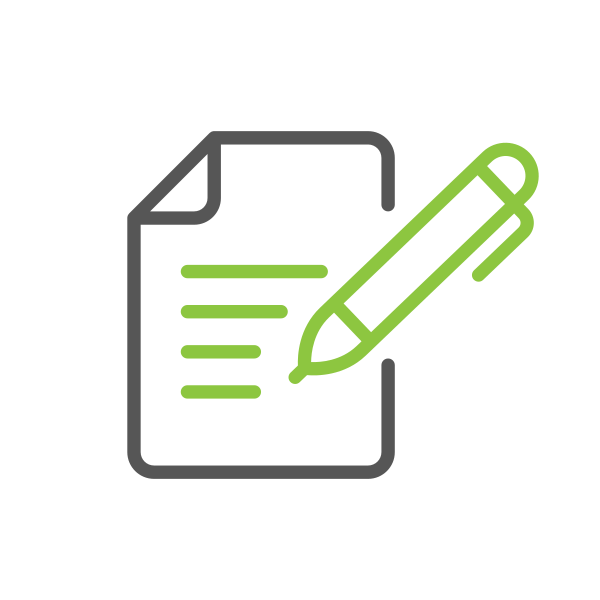If youve spent time working on a tablet, smartphone or laptop, you dont need to be told that mobile devices can leave your body in a world of hurt. Stiff necks and shoulders, backaches, headaches, stiff arms and sore thumbs are increasingly common complaints and research is finding they are (no surprise) linked to our mobile device use.
Mobile Devices and Your Health
A recent study from Northern Illinois University, for instance, found that people using touchscreens rather than traditional keyboards were more likely to have shoulder problems. Why? Because, with a virtual keyboard, your hands stay in a hovering position over the keys what study author Jeong Ho Kim, Ph.D., calls prolonged static muscle loading. No wonder your neck and shoulders get sore.
Another new study by Kenneth Hansraj, MD, chief of spine surgery at New York Spine Surgery & Rehabilitation Medicine, found that the way we hold our heads when texting on a smartphone or tablet can lead to text neck and its not just a temporary ache. Hansraj warns that holding our heavy heads at prime texting angle can result in premature wear, tear, degeneration and possibly surgeries.
Meanwhile, tapping on keys and scrolling with thumbs can cause inflammation (de Quervains tenosynovitis). Keeping phones pressed to your ears can cause elbow problems, according to Debra Milek, MD, at the University of Washington.
So what can we do? Our tablets, phablets, smartphones, netbooks and other tools have become part of our daily lives, both for work and personal use, so giving them up is not an option.
Instead, say ergonomics experts, there are some steps you can take to protect yourself:
Take frequent breaks. Stanford Universitys ergonomics guidelines suggest laptop users take a 1-2 minute break for every 30 minutes of laptop use at a minimum.
Tablet users should vary positions frequently, says Harvard ergonomics expert Jack Dennerlein, Ph.D. But avoid having your tablet on your lap for more than a few minutes this causes unnatural neck angles that can hurt you.
Adjust your device position to make it more like a desktop. Laptops and tablets can be paired with wireless keyboards (if you plan on doing much writing on your tablet, experts advise using a separate keyboard). Laptops can also be hooked to monitors or set on laptop stands so that the top of the screen is at or slightly below eye level.
Avoid hunching over your devices or looking down excessively. Hansraj notes that when your neck is bent at a 60-degree angle, thats 60 pounds of weight on your cervical spine. He advises looking down at your phone or other devices with your eyes, without bending your neck.
Get a tablet case or cover. Using tablet cases and covers that double as a stand can help avoid prolonged gripping. Adjust the tablet to a 45-degree angle for lap use and 60 degrees if set on a table, advises Dennerlein.
To avoid sore hands and fingers, alternate them when tapping buttons or swiping. Or, use text shortcuts and voice-recognition apps, such as voice texting and commands using tools like Apples Siri or Androids Google Now.
Stretch often not just your neck and shoulders, but also your wrists and hands.
By being aware of your body and its needs, you can stay productive and pain-free with your mobile device.