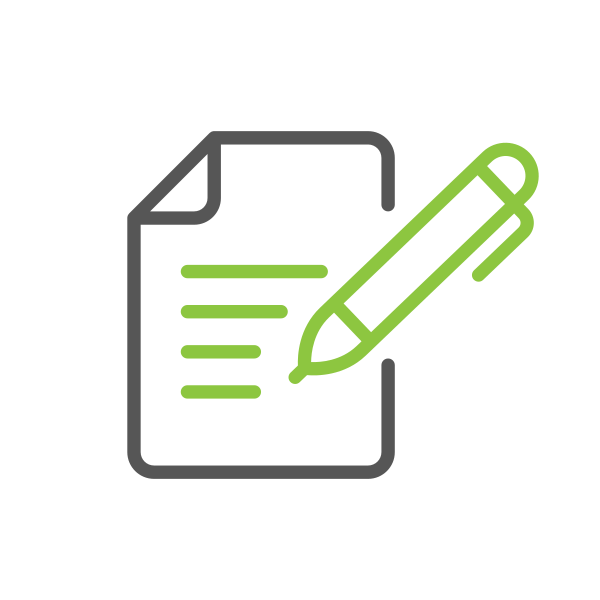10 Quick Ways To Make Your Workspace More Ergonomic!
It's easy to forget about your body's needs when you're deep into your work or the net - that is until your body sends you a painful reminder. Save yourself some strain with these quick tips for optimal comfort!
-
Keep your chin up - literally!
Elevate your monitor to eye level, approximately 18-28 inches from your face. Your neck will thank you for it. -
Get aligned with your computer.
Keeping your elbows bent near 90 degrees, with your mouse comfortably within reach of a keyboard. Oh, and stop slouching! -
Adjust that chair.
Your chair is your best ergonomic friend. It supports your back, your bottom, and your posture. Consider the following:
Shape. To help sustain healthy posture, find a chair that offers good lumbar support.
Length. When you sit, there should be a little space between the edge of the chair and the back of your knees. Depending on the chair, you might be able to adjust the seat depth accordingly.
Height. When you are sitting, your feet should be on the floor in front of you, and your thighs should be slightly below your hips. Shorter folks might need to use a footrest, while taller people might need to adjust the height of their desks. -
Use a sit - stand workstation.
On top of making sure you're decked with a good ergonomic office chair, consider a sit-stand workstation, which will allow you to take stretch breaks throughout the day, elongating your spine and promoting blood flow. -
Ward off Carpal Tunnel with simple desk exercises.
With each hour spent typing away on your keyboard- you up the odds of getting carpal tunnel syndrome or other desk related injuries. Check out these exercises to reduce the risk. -
Take a step back.
It's great that you're dedicated to meeting deadlines, but unless something is due right this minute and you can't spare a second, walk away from your computer occasionally. Stretching your body is the only thing that can combat the health issues that arise from prolonged sitting. -
Go easy on your eyes!
Eye strain hits you right in what feels like your brain, and makes concentration difficult and even painful. Try using a darker desktop theme so you don't always feel like you're staring directly into a flashlight with words written across it. -
Get your workspace organized.
If you frequently find yourself having to root around for the work tools you need, you're probably putting your body through unnecessary strain. Consider cable ties and tape to keep all of your cords organized. Use binders, filing cabinets and notebooks to make sure projects, documents, to-do lists and calendars are where you need them when you need them. -
Clean your space.
Nothing says UNCOMFORTABLE like dust and grime floating around while you're sitting in front your computer (or anywhere for that matter). Use alcohol disinfectant wipes for your keyboard, mouse and workspace. Consider replacing filters and adding an air purifier to your space to help you breathe easy while you work. -
Add some (plant) life to your space.
Not only do plants enhance the overall appearance, but they can also reduce stress and eliminate air pollutants. Going green goes a long way towards allowing you to feel and work your best.